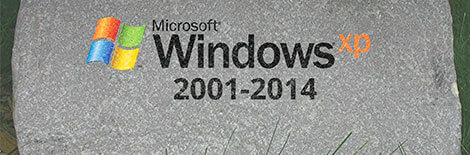Most of us in the IT field know that updates for most Windows XP users are coming to an end on April 8, 2014.
For most people at home, one word: nothing.
A bit of education and common sense goes a long way. As long as you have an up to date browser and Adobe Flash, some anti virus protection (I personally don’t use any on my older XP computers), and don’t click on fishy links from fishy sites, you should be good.
For businesses, where there are established processes and the cost of down time is real dollars, it’s a little more complicated.
Obviously Microsoft and PC makers would love for you to buy all new hardware and software, but is that the best route?
There are several things that need to be examined first.
Like, what programs and applications do you currently use that run only on XP? What level or security do you really need? What are the alternatives to Windows?
And most importantly, is the cost of migration worth it? This includes not just hardware or software, but training employees and potentially redesigning business processes.
Windows 7 > Windows 8.1
If a traditional desktop is what you need and are most comfortable with the Windows look and feel, I’d choose Windows 7 over Windows 8.1. Even though Windows 8.1 is supposed to be a bit faster than 7, 8.1 still feels clumsy, as if it weren’t sure what it’s trying to be.
For business users especially, the OS needs to get out of the way. 8.1 does have a lot of cool and interesting things, but most of it time they just feel gimicky. It’s a nice OS to show your friends and family, but I feel it’s nothing more than a pretty distraction instead of actually increasing productivity.
Can you really use Mac, Linux, ChromeOS, or even… Android?
Short answer: yes.
With virtualization and web applications like Office 365, Google Apps, and even Adobe Creative Cloud, you can now pretty much get your work done regardless of the operating system. All you need is a web browser such as Chrome, Firefox, or Internet Explorer.
Cloud Security
Every application is trending towards the cloud. The cloud has the potential to really make things easier and cheaper.
For example, instead of running an exchange server and having staff manage that, you could potentially save a lot by using something like Office 365 or even Google Apps to achieve what your business needs.
The key is to have a vendor or provider that truly understands security and what your business is really trying to accomplish with IT.
Takeaway
Above all else, a good security plan and policy will offer you way more protection than any Windows upgrade. In other words, which computers need Internet access? How good is your firewall? Which users should have access to this computer? Has the intrusion detection mechanisms been fully stress tested?